Mobile app development for nonprofits is not a luxury anymore. It’s a smart choice that will increase the impact of your organization and attract more donors.
Besides, it will simplify the way you provide services to communities.
With more than 6.8 billion smartphone users across the globe, nonprofits have an unparalleled opportunity to connect with their audience on devices that they use every day.
It doesn’t matter if it’s about organizing volunteers, starting fundraising campaigns, or sharing stories about the impacts of the donations; the app puts your mission in front of the audience.
In this article, you’ll discover how to create and implement custom app development for nonprofits step-by-step.
If you manage a small team or a huge network, this guide will teach you how to create an app that can make the difference.
Why Are Apps Becoming Essential for Nonprofits?
Nonprofits are turning towards mobile applications to enhance the impact of their work, boost efficiency, and increase engagement.
From real-time coordination of volunteers to efficient donation tools, an app that is right for you can completely change the way your organization functions.
And with 25% of donors engaging via digital channels, including mobile apps, mobile app development for nonprofits is essential.
If you’re looking to broaden your activities, better manage resources, or get in touch with your supporters immediately, using a mobile application is a must.
Here’s how apps are reshaping the nonprofit space.
Digital Shift in Donor Behavior
Donors expect convenience. Donations made via mobile devices are increasing rapidly.
People want to make donations on the go, get immediate updates, and monitor their donations.
The nonprofit app helps make this simple. It meets donors where they are and lets them act fast.
Communication in Real-Time With Volunteers
A mobile app for your nonprofit organization helps you keep in touch with volunteers.
You can send instant updates, assign tasks, and inform them about coming events. In real time, your community is fully informed and engaged throughout the day.
Community Management and Fundraising at a Large Scale
As nonprofits expand, the management of fundraising, volunteers, and events gets more complicated.
Apps can help you automate tasks, solicit donations, and build the feeling of community.
They provide a centralized place to handle everything from fundraising to donors’ engagement.
Efficiency of Field Teams in Operation
The staff of nonprofit organizations often work on the ground.
The app provides them with the ability to access checklists, donor details, task assignments, and live updates.
This increases productivity and provides more efficient coordination in real time.
How to Create a Nonprofit App (Step-by-Step)
Making a nonprofit application requires numerous steps in chronological order.
If you don’t follow any of them, it could cause your app to fail or not be viable over the long term.
Here’s a list of the things you should do. For large-scale solutions, it helps to understand how enterprise web application development principles apply to nonprofit platforms.
Step 1: Define the Mission and Core Goals of the App
Get clear about the purpose of your app. Does it boost donations? Improve volunteer coordination? Create awareness? Be aware of the biggest issue that your app will address.
Identify your audience. Are you designing for volunteers, donors, or staff? Each user group requires distinct options and features. It is important to map this out before you launch so that your app is of real worth.
Step 2: Identify Key Features You Need
The features you add will influence user experience. Make sure you focus on the most important aspects, like:
- Donation processing: Secure in-app donations
- Calendars for events: Keep attendees updated on events coming up
- Push notifications: Send updates and alerts immediately
- Integration with CRM: Connect user information to your current system
- Marketing tools for email: Automate outreach
- Dashboards for reporting: Track user activity, donations, and engagement
Step 3: Set a Realistic Budget
Prices vary based on the application’s complexity. A simple task log page concept app may be less expensive than a full-featured nonprofit platform.
Key budget factors include:
- Platforms: iOS, Android, or both
- Features: Basic or advanced tools
- Maintenance: Ongoing updates and support
Beware of underplanning. Inadequate features or updates could limit the effectiveness of your application. However, collaborate with developers that will help you to stay within your budget without sacrificing quality.
Step 4: Choose the Right Type of App
There are three types of common varieties:
- Native apps: Built for iOS or Android. Best performance but higher cost.
- Hybrid apps: Work across platforms. More affordable and faster to build.
- Web apps: Run in browsers. Easy to access but less feature-rich. (Learn more about desktop vs web applications for nonprofits.)
Most nonprofits use hybrid apps, which provide a satisfactory balance between function and cost. If you require sophisticated capabilities or offline access, an app that is native might be more appropriate.
Step 5: Plan the UI/UX Design Carefully
Your application should be simple for anyone to use. This includes donors who are older, international users, or those with disabilities. A results-focused web design approach can improve accessibility and engagement from day one.
Make sure to concentrate on:
- Accessibility: Make sure your app has voice options and contrast-friendly colors
- Clear branding: Make use of your nonprofit’s logo colors and images that are mission-driven
- Easy navigation: Users should be able to locate what they require in just two to three taps
- Multilingual support: Connect more people through material in multiple important languages
The design of your app can be the difference between success and failure for your application. Make sure your design reflects your beliefs and also serves your users effectively.
Step 6: Hire a Development Partner You Can Trust
Select mobile app developers for nonprofits who are aware of your mission. Choose agencies like HALO Digital that have a track record of experience in the social or nonprofit sectors.
Custom app development for nonprofits is a partnership, not an exchange. Find someone who can assist you from the beginning of planning until after launch.
Make sure the agency has:
- Strong communication
- Transparent pricing
- Experience using donation systems, CRM, or similar applications
- Ongoing support after launch
Step 7: Launch, Promote, and Improve Continuously
Begin by doing a little teasing prior to the app’s launch. Create content behind the scenes. Create an audience. A mobile app is a live product. Its constant improvement keeps it current and relevant.
After launch:
- Get feedback from volunteers, donors, and staff
- Monitor usage using analytics tools
- Updates are released to correct bugs or include new features
Top Nonprofit Apps to Take Inspiration From
Do you want to see real-world examples prior to developing an app for your nonprofit organization?
You can also check these real-world web application examples for inspiration beyond the nonprofit sector.
These mobile apps are already making a difference in the nonprofit space. From donation platforms to volunteer coordination tools, they show how technology can directly support your mission.
Look at how each of them solves particular problems for nonprofit organizations, and think about the ideas that could be useful in your own application.
1. GiveButter
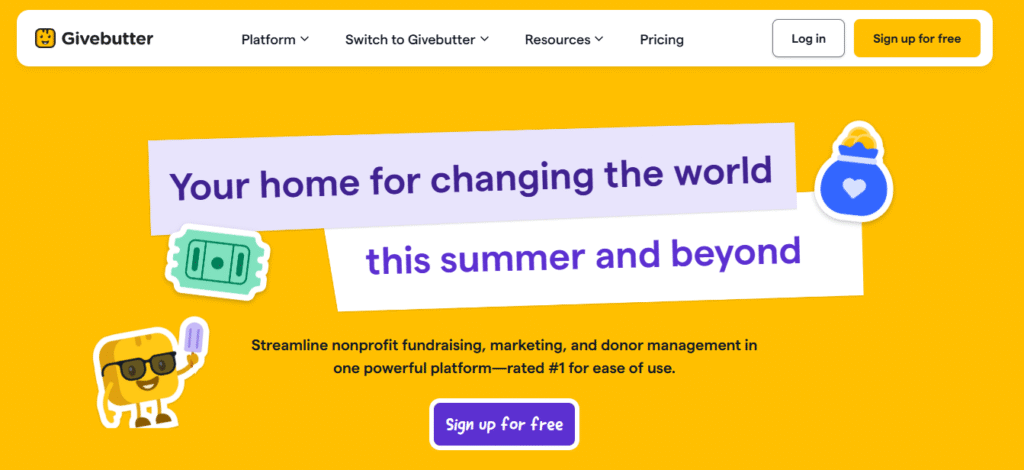
GiveButter is a one-stop fundraising platform that is specifically designed for charities.
It allows donations and ticketing for events and fundraising through peer-to-peer, all through a mobile-friendly interface.
The app can help boost donor engagement through modern features such as live feeds for supporters along with text-to-donate as well as integrated social sharing.
Nonprofits love its transparency and the fact that donors can cover transaction fees.
2. Trello
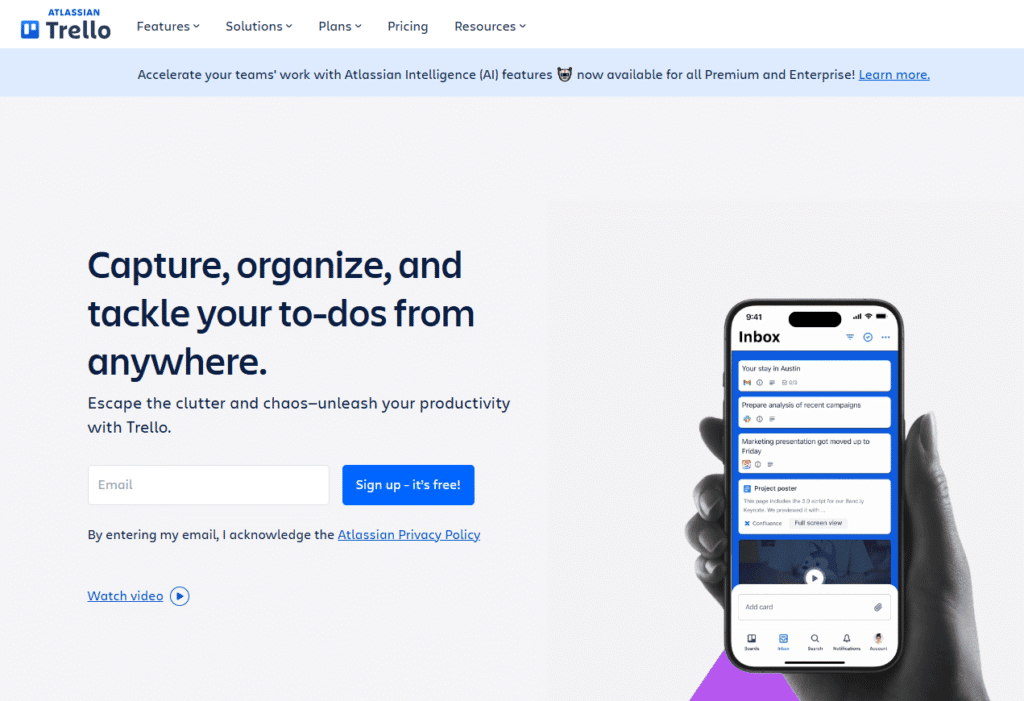
Trello assists nonprofits in managing their volunteers and projects by providing the use of visual boards for task-related tasks.
It’s particularly helpful for coordinating events and tracking several campaigns.
With its drag-and-drop interface and real-time updates, employees and volunteers can remain organized as they assign tasks and adhere to deadlines with no lengthy emails.
The mobile-friendly interface helps you manage your responsibilities from anywhere.
3. Canva
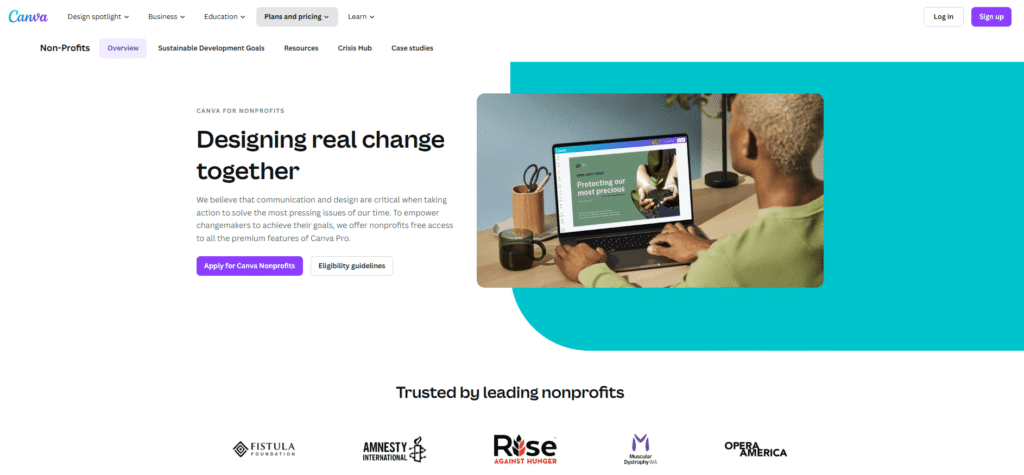
Canva allows nonprofits to create professionally designed content without the need for graphic designers.
For everything from Instagram posters and annual reports to infographics and even flyers, you are able to make stunning visuals in a matter of minutes.
Canva’s nonprofit software even gives access to premium services for organizations that are eligible.
This makes it a cost-effective tool for donor communications and storytelling. The collaboration tools also permit teams to access templates and resources.
4. Zoom
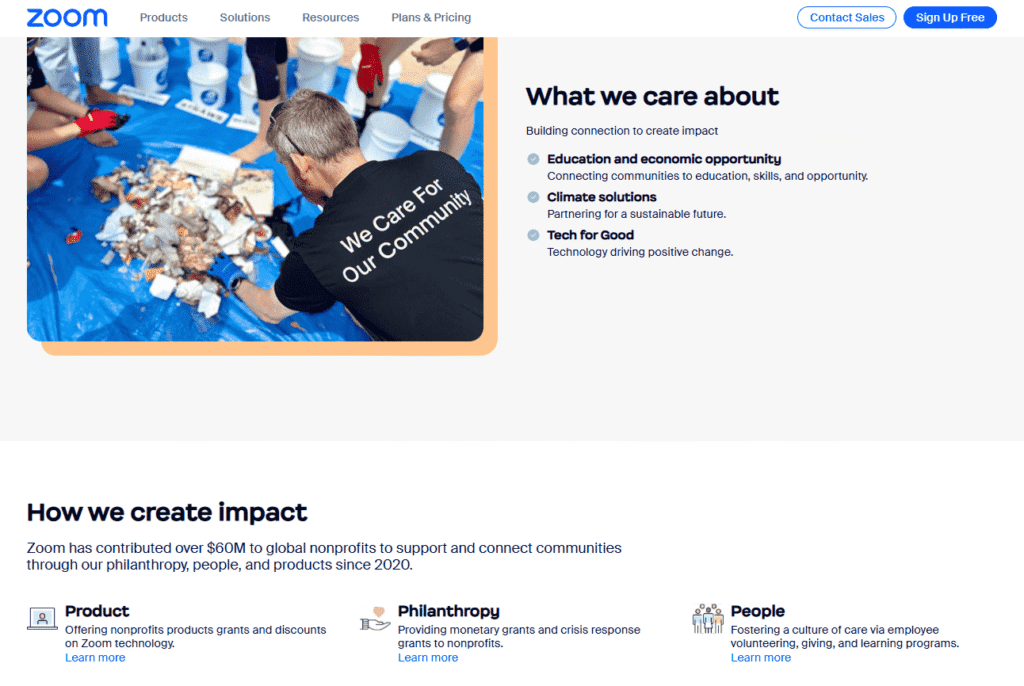
Zoom has turned into a vital communication tool for nonprofit organizations.
When it comes to holding virtual board meetings, donor briefings, or even volunteer orientations, Zoom allows for clear and professional remote communication.
It allows screen access and sharing rooms as well as recording, which are all important for training and documentation.
Many nonprofit organizations also utilize Zoom to organize hybrid fundraising events that expand their possibilities while keeping costs low.
5. Slack
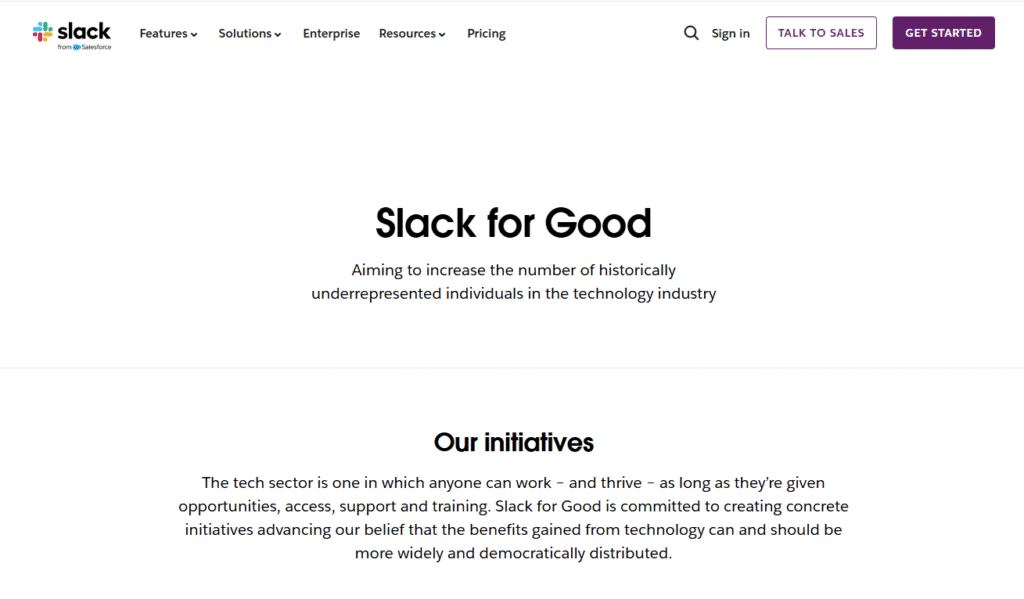
Slack improves internal communication by establishing well-organized channels for teams, departments, and campaigns.
Nonprofits with multiple teams make use of it to keep everyone on the same page without the need for an endless chain of emails.
It works with tools like Google Drive, Trello, and Zoom to provide a central workflow.
The mobile application of Slack ensures that everyone is connected, including field personnel and remote volunteers.
6. VolunteerMatch
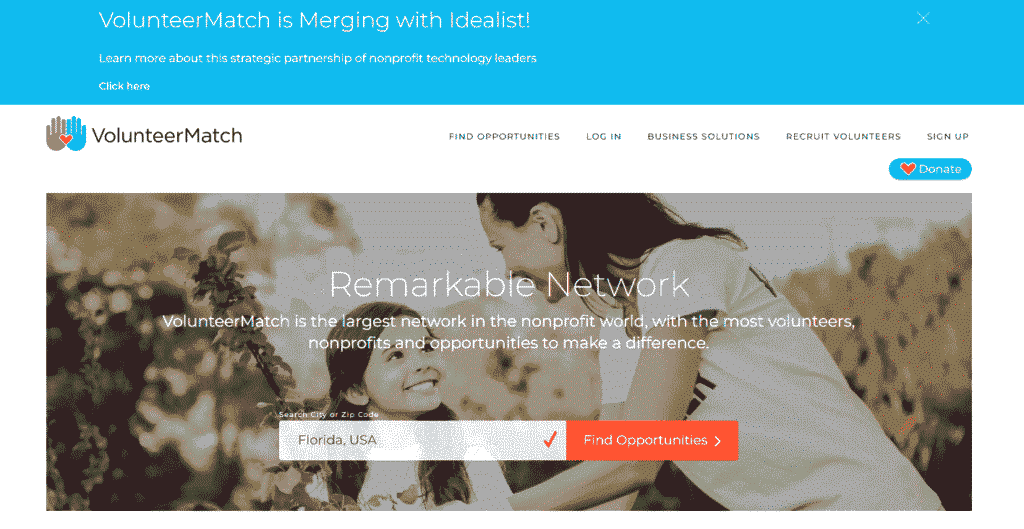
VolunteerMatch connects charities with volunteers willing to assist.
It lets you post positions, review candidates, and monitor engagement of volunteers.
With more than 1 million monthly users, it’s among the biggest platforms for recruiting volunteers.
It saves time and energy while also aiding nonprofits in finding reliable support for fundraisers, events, or longer-term projects.
7. Givelify
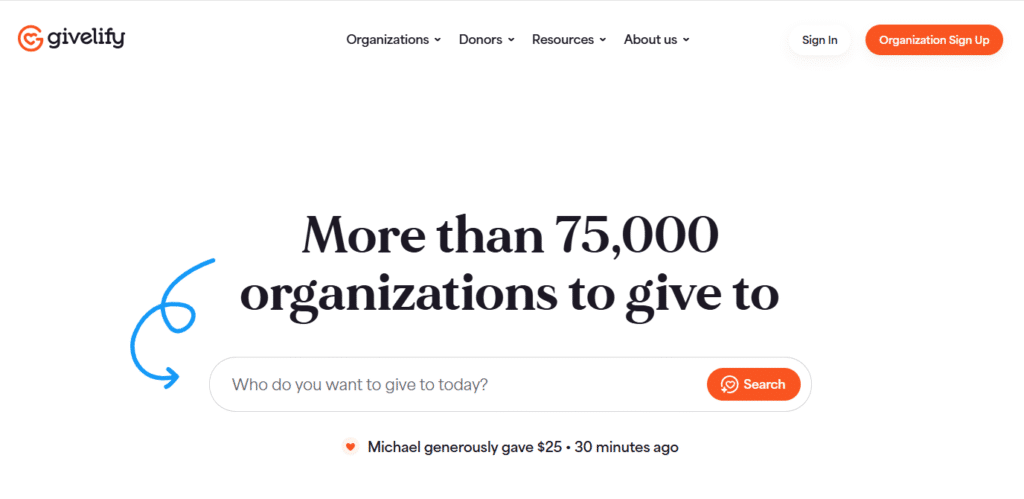
Givelify makes mobile giving easy, swift, quick, and secure. Nonprofits are able to create donation profiles that donors can access at any time, from anywhere.
The app’s user-friendly layout encourages regular donations and facilitates quick one-tap giving.
Organizations can track trends in their giving and send thank-you messages directly from the app and help strengthen donor relations without the use of any additional tools.
8. ConnectTeam
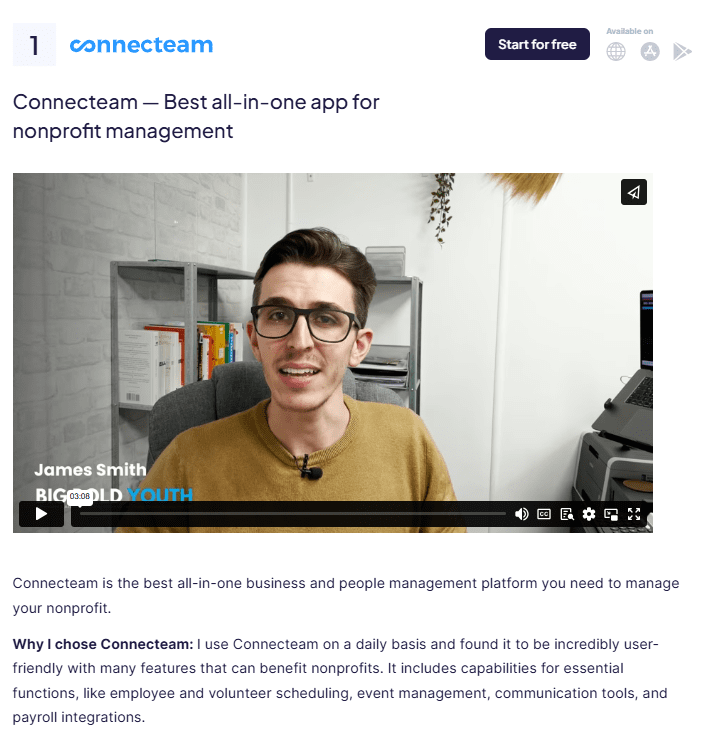
ConnectTeam is ideal for nonprofits with mobile staff, field teams, or multiple locations.
The app allows for employee scheduling, time tracking, chat, and task assignment, all in one place.
It aids in ensuring that the operation is efficient and accountable while keeping everyone up-to-date in real-time.
If you are in charge of disaster response or field surveys, ConnectTeam can be a useful tool.
9. Wave
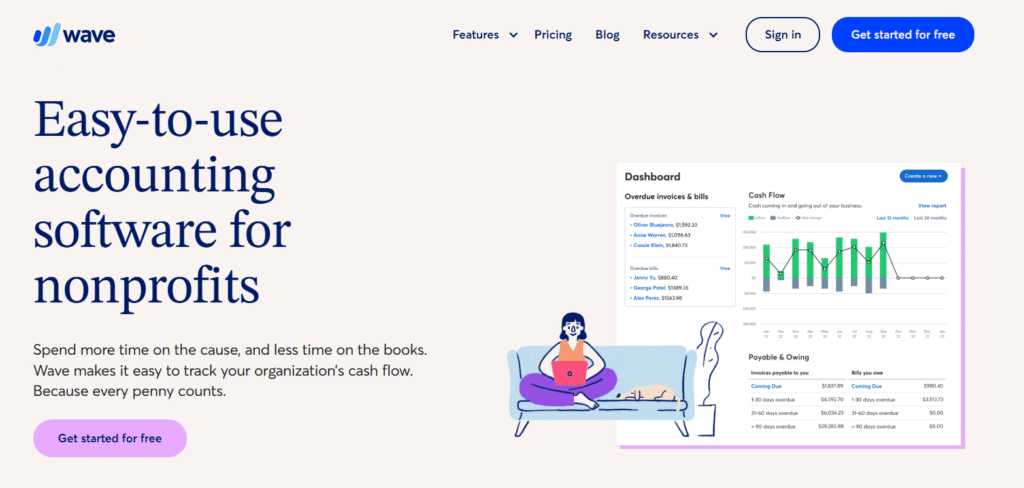
Wave is a free accounting tool for small nonprofits who need to handle expenditures, donations, and financial reports.
It comes with features like invoicing, receipt scanning invoicing, and a cash flow tracker.
Since it’s cloud-based, nonprofit treasurers and accountants are able to collaborate online.
The simplicity of it makes it perfect for nonprofit organizations that don’t have dedicated finance departments or for newer ones.
10. Bench
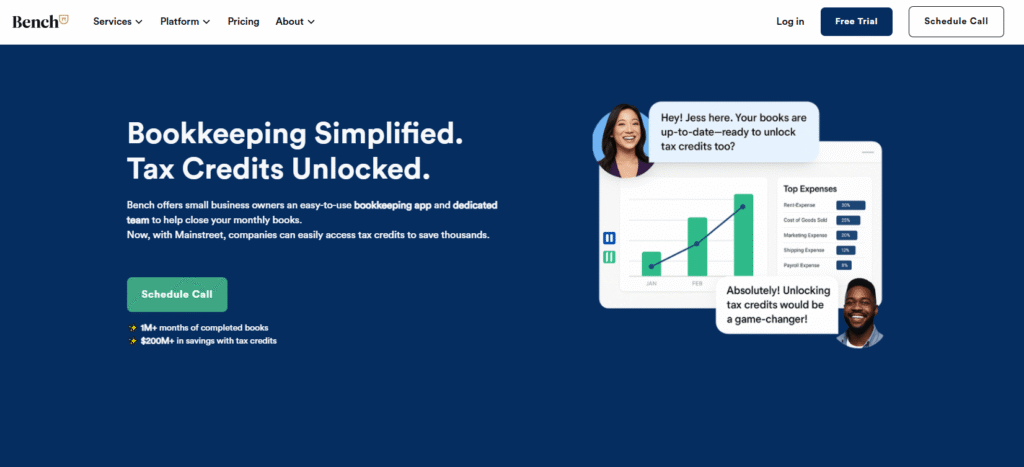
Bench offers online bookkeeping solutions specifically designed for small-sized organizations, which include nonprofits.
It combines bookkeepers who are human with a powerful program to produce precise financial reports as well as tax-ready books.
It helps nonprofits remain compliant and assess their financial condition in an instant.
Bench is especially beneficial for those in leadership who desire openness but don’t have in-house accounting knowledge.
Ready to Build Your Nonprofit App? Partner With Experts
Looking to bring your nonprofit app idea to life? Halo Digital offers specialized mobile app development services tailored for mission-driven organizations.
From concept to launch, we help nonprofits build scalable, intuitive, and impactful apps that engage donors, streamline operations, and drive real change.
FAQs
Can you make a nonprofit app?
Yes, we can create custom nonprofit applications.
These apps will help manage donor databases, simplify fundraising campaigns, manage volunteers, and also share positive stories. An app that is well-designed increases engagement, streamlines operations, and helps keep your cause prominent on your supporters on mobile devices.
How do nonprofit apps make money?
Nonprofit apps can generate revenue through in-app donations, merchandise sales, ticketing for events, and branded sponsorships.
Some apps also include optional premium features or recurring giving options. The goal isn’t profit, but sustainability. And these revenue streams help fund the mission while keeping donors engaged.
Which money app is best for nonprofits?
Givelify as well as GiveButter are top of the line for mobile-friendly donations.
They allow donors to donate via mobile devices and provide efficient tools for fundraising and monitoring. For managing donations and expenses, Wave is a solid accounting software that numerous nonprofits depend on.
What inexpensive technology platforms does your nonprofit use?
Nonprofits typically employ budget-friendly platforms, such as Canva to design their websites, Trello for task management, and Zoom for virtual meetings, along with Google Workspace for email and document collaboration.
These tools cut costs and increase productivity as well as collaboration among teams. This is very helpful, particularly for organizations that are based out of a remote location or with volunteers.
Final Thoughts: Mobile App Development for Nonprofits
Mobile app development for nonprofits empowers mission-driven organizations to connect, serve, and grow quickly.
With the right strategy, an app can help you increase donations, streamline communication, and enhance community engagement.
From task management to donation processing, every feature you add plays a role in making your app more effective.
If you’re considering mobile app development for nonprofit goals, now is the perfect time to act. Start building something that reflects your mission and creates lasting change.

Arsalan Chauhdary is the CEO and Co-Founder of Halo Digital, a full-spectrum software development agency serving startups and enterprises globally. Over the past 10 years, he has led the architecture and development of platforms used by millions of people across 160+ countries, including DonorSync (GDPR-compliant charity SaaS), Pilgrim (faith-based mobile app with 50K+ users), and enterprise portals for multinational organizations. His work has been referenced by Cloudways and published on Creately. Arsalan Tariq specializes in Laravel, AWS, and building secure, scalable systems for regulated industries including healthcare, finance, and nonprofits. At Halo Digital, he leads a multidisciplinary team focused on delivering products that prioritize security, compliance, and long-term impact.

























