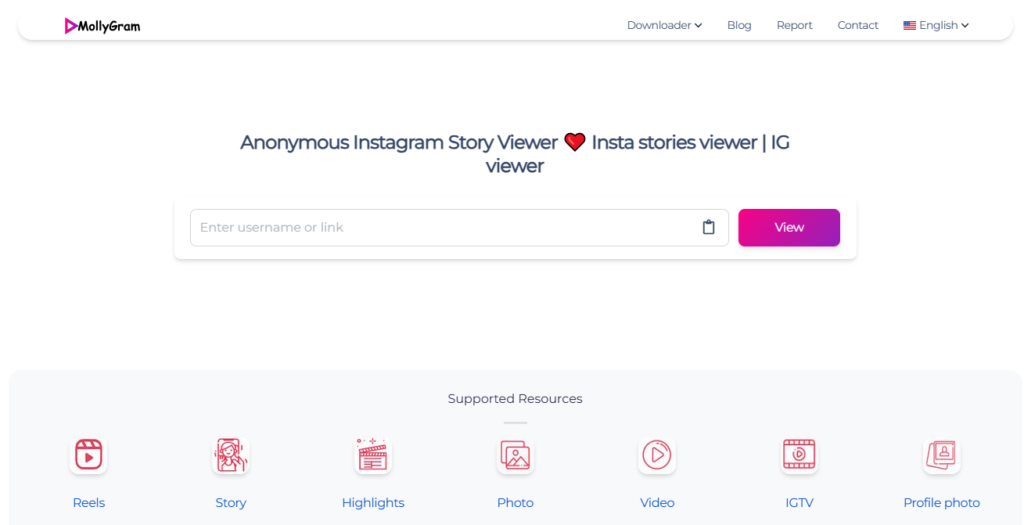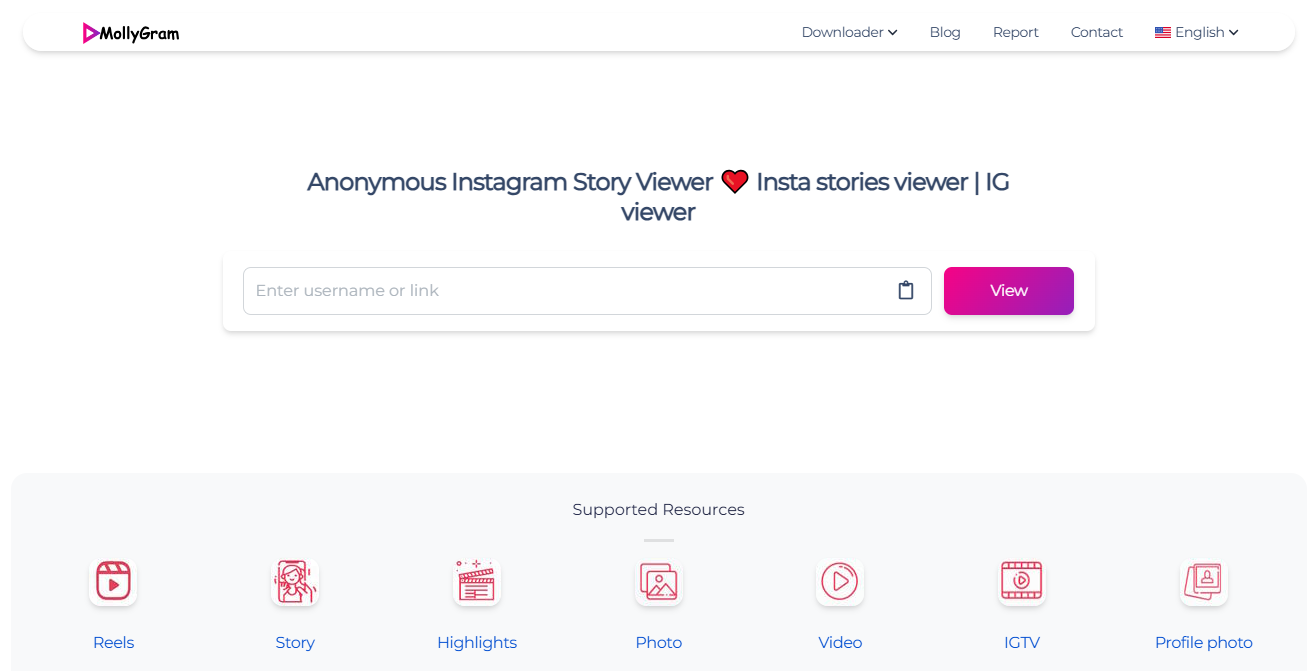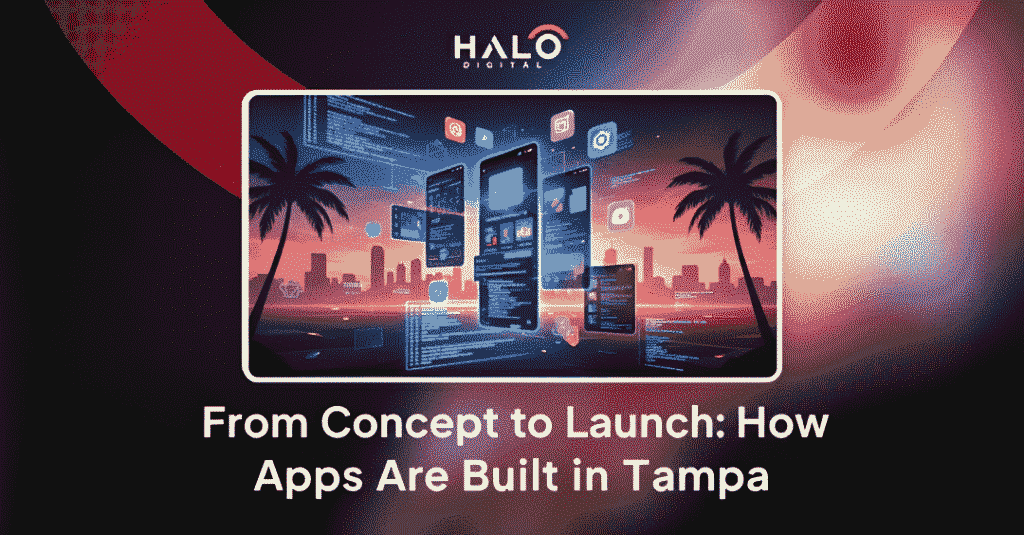- StreamEast was shut down for copyright violations and unsafe streaming practices.
- Using unauthorized sites can expose users to malware and legal risks.
- Legal platforms like ESPN+, Hulu + Live TV, and Paramount+ offer affordable, high-quality college football streams.
- Students can combine paid and free ad-supported apps for budget-friendly access.
- Checking conference broadcast rights helps ensure your favorite teams are covered.
- Geo-restrictions and blackouts can affect availability, so choose platforms with regional support.
- Building a legal sports streaming app requires proper licensing, scalability, and security.
According to several reports, 70% of US viewers stream live sports, yet many rely on risky platforms like StreamEast.
Once known for its free college football streams, StreamEast was eventually banned due to copyright violations.
Today, students face the challenge of finding affordable, legal sports streaming sites that deliver the same excitement without risking malware or legal trouble.
As someone who has personally tested dozens of platforms, I’ll show you the best StreamEast alternatives that offer secure, reliable access to college games while supporting the teams and networks that make them possible.
What Was StreamEast (for College Football)?
StreamEast was once a household name among sports fans.
It became one of the most visited live sports streaming sites because it offered free access to college football, UFC, boxing, and even international soccer.
For students on tight budgets, StreamEast Live felt like a blessing with no subscriptions, no logins, and just instant streams.
I remember testing it during the 2022 season, and it offered impressive video quality and minimal lag, even on weak campus WiFi.
But behind that convenience was a major issue: StreamEast didn’t own the rights to broadcast those events. That lack of authorization eventually led to its downfall.
The platform’s clean layout and mobile-friendly design also played a big role in its rise.
Many called it the “Netflix of sports,” but free access came at a cost: privacy risks, unreliable streams, and a growing list of legal complaints.
Why is StreamEast No Longer Available?
StreamEast was eventually shut down for violating copyright and broadcasting laws. Sports leagues and networks like ESPN, CBS, and the NCAA own exclusive broadcast rights to college football games. When sites like StreamEast rebroadcast those streams without permission, it’s considered illegal sports broadcasting.
Authorities and network lawyers began targeting such sites aggressively in 2023. Several websites like StreamEast were taken offline, and mirror sites popped up, but none remained stable for long. As a content creator, I’ve seen dozens of similar cases where users ended up with infected devices or compromised personal data just for watching a “free” game.
In short, StreamEast is unsafe. Even if clones appear, they pose real security and legal risks for users.
Legal & Ethical Concerns of Unauthorized Streaming
While StreamEast felt harmless to many, it fell under illegal sports broadcasting platforms.
Watching unauthorized streams might not seem serious, but it contributes to massive financial losses for leagues and legitimate streaming companies.
There’s also an ethical side. Players, coaches, and media teams depend on fair revenue distribution. When fans use unauthorized free boxing streams online or free UFC streaming sites, they unintentionally harm the ecosystem that funds those events.
From a user’s perspective, it’s also dangerous. Many of these sites contain malware-laden ads, fake buttons, and data trackers.
During my own testing, I found pop-ups trying to access browser permissions, a red flag. Legal alternatives may cost a few dollars, but they offer peace of mind, reliability, and respect for the sport.
How to Legally Stream College Football (and Why You Should)
Streaming college football legally is easier than ever. Networks and sports organizations now partner with major sports streaming sites to offer flexible plans for students. These include subscription, ad-supported, and pay-per-view options.
Before diving into the best StreamEast alternatives, it’s worth understanding how licensing, pricing, and coverage work and how to pick a service that fits your campus budget and devices.
NCAA, Conference, and Network Broadcast Rights
The NCAA and individual conferences (like the SEC, Big Ten, and ACC) hold exclusive media rights for their games. They sell these rights to major networks such as ESPN, CBS Sports, and Fox.
When you watch through legitimate streaming apps like ESPN+ or Paramount+, part of your subscription supports the college teams and players. Unauthorized sites, however, bypass these agreements, leading to copyright violations and piracy penalties.
Each conference often has its own deal, meaning one service might carry SEC games but not Big Ten. Understanding this helps you pick a legal platform that actually shows your favorite teams.
Common Licensing Models (Subscription, Pay-Per-View, Ad-Supported)
Most sports streaming sites follow one of three models.
- Subscription-based services like Hulu + Live TV or YouTube TV give you access to hundreds of channels for a monthly fee.
- Pay-per-view applies mainly to UFC, boxing, or championship matches.
- Ad-supported platforms like Tubi or Pluto TV let you stream sports for free, but with limited access and sponsored breaks.
In my experience, the best option for students is a mix, using one paid platform for main games and a free ad-supported app for replays or highlights.
Factors to Consider When Choosing a Service (Cost, Coverage, Devices, Region)
College students need affordable, flexible, and reliable access. When comparing live sports streaming sites, keep these points in mind:
- Cost: Look for student discounts or free trials.
- Coverage: Check whether it carries your favorite conferences.
- Device Support: Make sure it runs smoothly on mobile, tablets, and browsers.
- Regional Access: Some games are geo-restricted, so ensure it’s available in your country.
- Stability: Avoid small, unverified sites that might disappear mid-season.
Top Legal Alternatives to StreamEast for College Sports Fans
With StreamEast gone, many fans wonder where to watch college football legally. The good news is, plenty of official StreamEast alternatives now offer affordable plans, multi-device support, and HD quality. Below are the best options for students in 2025.
1. ESPN+
Best For: College football fans who want extensive coverage, including exclusive NCAA and SEC content.
Pricing: Starts at $10.99 per month or bundled with Disney+ and Hulu for $14.99 per month.
ESPN+ remains the top choice among StreamEast alternatives for live college sports. It covers hundreds of NCAA games, including smaller conferences not aired on national TV. It also streams UFC events, soccer, and baseball, all in HD.
Having used ESPN+ during the past two seasons, I found its app stable even during high-traffic games. It’s also one of the few legal platforms that feels close to StreamEast live in content variety.
Features:
- Exclusive NCAA and SEC coverage
- Multi-device access (mobile, TV, browser)
- On-demand replays and highlights
- Personalized sports recommendations
- Seamless integration with Disney+ bundle
Pros:
- Excellent coverage for college football
- Smooth streaming with minimal buffering
- Works on all major devices
- Access to additional ESPN originals
- Offers student-friendly bundle options
Cons:
- Some major games still require ESPN cable login
- Occasional regional restrictions
2. FuboTV
Best For: Students who want live college football, NFL, and international sports in one package.
Pricing: Starts at $79.99 per month with a 7-day free trial.
FuboTV is one of the most complete StreamEast alternatives available in 2025.
It combines live sports, entertainment, and news channels into a single platform. What makes it special is its focus on sports, offering more than 150 channels, including ESPN, Fox Sports, and regional college networks.
When I tested FuboTV on mobile and a smart TV, I was impressed by how smoothly it handled simultaneous streams. Its built-in DVR is perfect for recording college football games when you can’t watch live.
Features:
- 150+ live sports and entertainment channels
- Cloud DVR for game recording
- 4K streaming available
- Supports three simultaneous streams
- Works on smart TVs, mobile, and consoles
Pros:
- Broad sports coverage
- High-quality 4K streams
- Excellent DVR function
- Free trial and student discounts occasionally available
- Includes local and national networks
Cons:
- Slightly expensive for tight student budgets
- Some regional sports channels are limited
3. Paramount+ (and CBS Sports/CBS All Access)
Best For: Fans of Big Ten and SEC games broadcast on CBS.
Pricing: $5.99 per month (Essential Plan) or $11.99 (with Showtime).
Paramount+ is a solid StreamEast alternative for students who want affordable access to college football on CBS. It streams live games, studio shows, and replays directly through the app or browser. Since it’s backed by CBS, it offers official broadcasts of NCAA football and basketball.
During my use, Paramount+ stood out for its reliability. Even on low WiFi speeds, the stream maintained HD quality. The Essential Plan also includes CBS Sports HQ, which delivers real-time stats, highlights, and sports news.
Features:
- Access to CBS Sports Network live games
- On-demand library with replays
- Supports mobile and smart TV apps
- Includes Showtime with higher tier
- Free trial for new users
Pros:
- Very affordable for students
- Reliable streaming quality
- Official broadcast rights for college football
- Easy to use and navigate
- Strong coverage for CBS-hosted games
Cons:
- Limited to CBS-exclusive games
- No DVR with the basic plan
4. Hulu + Live TV
Best For: Students who want a complete entertainment and sports package.
Pricing: $76.99 per month (includes Disney+ and ESPN+).
Hulu + Live TV is one of the most flexible sports streaming sites today. It offers 90+ live channels, including ESPN, ABC, CBS, and Fox Sports. For college football fans, that means nearly every conference game is available in one place.
I’ve personally used Hulu’s Live TV option since 2023, and its interface is clean and student-friendly. The integration with Disney+ and ESPN+ gives incredible value for its price, especially for those who also watch movies and shows.
Features:
- Includes ESPN+ and Disney+ bundle
- Unlimited DVR storage
- Stream on multiple devices
- Personalized recommendations
- Strong mobile app support
Pros:
- Excellent value for bundled services
- Access to all major sports channels
- Great app performance
- Simple account setup for students
- DVR and on-demand access
Cons:
- Slightly higher monthly cost
- Some regional channels not available
5. YouTube TV
Best For: Students who want unlimited DVR and easy streaming on any device.
Pricing: $72.99 per month with a free trial.
YouTube TV remains a top StreamEast alternative because of its flexibility and excellent streaming quality. It includes major sports networks like ESPN, Fox Sports, and CBS. The platform is cloud-based, so there’s no hardware requirement, perfect for college dorms and campus WiFi.
The unlimited DVR feature lets you record every game you care about. I’ve used it for entire seasons and never hit a storage cap. The service also auto-skips ads during replays, which is a huge bonus during busy study weeks.
Features:
- Unlimited DVR with 9-month storage
- 100+ live TV channels
- Multi-device streaming
- 4K support available
- Smooth interface with voice search
Pros:
- No storage limits for DVR
- Great cross-device experience
- Excellent sports coverage
- Reliable HD and 4K streams
- Student-friendly trial options
Cons:
- Slightly expensive after trial
- Some regional games may be blacked out
6. Peacock
Best For: Notre Dame football and Big Ten coverage on NBC.
Pricing: $5.99 per month (Premium) or $11.99 (Premium Plus).
Peacock has quickly become a favorite among college sports fans looking for a StreamEast alternative that’s legal and budget-friendly. It offers exclusive rights to Notre Dame football and Big Ten matchups streamed through NBC Sports.
When I used Peacock, I found its mix of live sports, replays, and on-demand content appealing for casual viewers. It also includes other sports like Premier League soccer and the Olympics.
Features:
- Exclusive Big Ten and Notre Dame coverage
- On-demand highlights and replays
- Multi-device support (mobile, web, TV)
- Live events with NBC Sports
- Free tier with limited access
Pros:
- Very affordable option
- Great for NBC-hosted games
- Smooth, modern interface
- Also includes movies and shows
- Works well on mobile devices
Cons:
- Limited game coverage beyond NBC
- Ad interruptions in free plan
7. Sling TV (with relevant sports add-ons)
Best For: Customizable packages for specific sports networks.
Pricing: Starts at $40 per month with add-ons.
Sling TV is ideal for students who don’t want to pay for channels they never watch. It offers two main packages, Orange and Blue, plus sports add-ons for ESPN, SEC Network, and FS1.
I recommend Sling for anyone looking for a cheaper StreamEast app alternative with flexibility. You can combine bundles and still pay less than most full-service platforms.
Features:
- Customizable sports add-ons
- 50-hour DVR storage
- Works on nearly all devices
- Supports simultaneous streaming
- Option to pause subscription anytime
Pros:
- Affordable and flexible
- Great channel variety
- Reliable streaming performance
- Works well for mobile users
- Easy to manage student budget
Cons:
- No local CBS channels
- The interface feels slightly outdated
8. DirecTV Stream
Best For: Fans wanting a cable-like experience with live sports.
Pricing: Starts at $79.99 per month with a 5-day trial.
DirecTV Stream brings the traditional TV experience into a streaming format. It includes ESPN, CBS Sports, Fox, and regional college channels. For students who prefer familiar interfaces and remote-style control, this platform offers a premium experience.
I used DirecTV Stream during the 2024 season, and its performance on smart TVs was seamless. It’s pricier but perfect for households or dorms sharing one account.
Features:
- 75+ live channels
- Cloud DVR with unlimited recording
- 4K and HD support
- Simultaneous streaming for multiple users
- Regional and national sports coverage
Pros:
- Great for group streaming setups
- Excellent channel variety
- Strong reliability and support
- Easy setup and remote navigation
- Premium viewing experience
Cons:
- Expensive compared to competitors
- No special student pricing
9. Regional Sports Networks & Conference Networks
Best For: Students loyal to specific conferences or local teams.
Pricing: Varies by provider or included with certain bundles.
Many conferences operate their own channels, like Big Ten Network, SEC Network, and ACC Network. These channels are perfect for fans who mainly follow one region or school.
During my research, I found that pairing a conference network with a basic streaming package gives the best balance of affordability and coverage. For example, the Big Ten Network is included in YouTube TV and Hulu Live.
Features:
- Exclusive conference coverage
- Behind-the-scenes programs
- Live interviews and highlights
- Regional replays and classics
- Mobile and smart TV compatibility
Pros:
- Tailored for conference fans
- Excellent local coverage
- Reliable broadcast quality
- Affordable add-on options
- Often included in bigger bundles
Cons:
- Coverage limited to specific conferences
- Fewer national games compared to ESPN
10. Free/Ad-Supported Legit Options (Tubi, Pluto TV, Plex, Peacock Free Tiers)
Best For: Students who want free and legal access to sports highlights, replays, and limited live events.
Pricing: Free (ad-supported).
If you’re a student looking for legal StreamEast alternatives without spending money, ad-supported platforms like Tubi, Pluto TV, and Plex are your best options. While they don’t provide live coverage of every NCAA game, they legally host replays, sports talk shows, and official highlight reels.
When I tested these apps, I noticed that Pluto TV Sports offered channels like Fox Sports and Stadium for free, while Tubi featured college football highlights updated daily. These services are safe, free, and accessible without registration, perfect for casual fans.
Features:
- 100% legal and ad-supported
- On-demand replays and sports analysis
- No subscription required
- Compatible with all devices
- Reliable streaming quality for free content
Pros:
- Completely free and legal
- Simple user experience
- No hidden costs or malware risks
- Variety of sports and talk shows
- Good for light streaming on campus
Cons:
- No full live college football games
- Frequent ad breaks
11. International/Niche Sports Platforms (e.g., DAZN, ESPN International)
Best For: International students or fans of non-U.S. college sports.
Pricing: Varies by country, typically $10–$25 per month.
DAZN and ESPN International offer global access to live college sports, boxing, and niche events. These platforms operate legally in multiple countries with official streaming rights. They’re excellent StreamEast alternatives for international students who want legitimate access abroad.
I’ve used DAZN during travels, and its app is highly optimized for mobile data, ideal for students relying on campus WiFi or mobile hotspots. The subscription also includes global sports like rugby, MMA, and motorsports, giving more variety than U.S.-only platforms.
Features:
- Global broadcast rights
- Supports HD and 4K streaming
- Multi-device and offline viewing
- Coverage of niche college events
- Free trial in select regions
Pros:
- Legal and secure across countries
- Great mobile optimization
- Broader sports selection
- Clear, ad-free experience
- Option to cancel anytime
Cons:
- Varies in regional availability
- Pricier in some markets
Side-by-Side Comparison: Which Service Fits a Student Budget?
Choosing between multiple sports streaming sites can be confusing. Here’s a quick comparison to help you find the right one for your needs and budget.
| Service | Cost per Month | Device Support | Game Coverage | Free Trial / Student Discount | Pros | Cons |
|---|---|---|---|---|---|---|
| ESPN+ | $10.99 | All devices | NCAA, SEC | Disney+ bundle | Great coverage, reliable | Some games need cable login |
| FuboTV | $79.99 | All devices | NCAA, NFL, Intl | 7-day trial | 4K streaming, DVR | Expensive |
| Paramount+ | $5.99 | All devices | CBS college games | Free trial | Affordable, CBS coverage | Limited to CBS games |
| Hulu + Live TV | $76.99 | All devices | Major conferencs | Disney+ bundle | Great combo value | Costly for solo users |
| YouTube TV | $72.99 | All devices | National and local | Free trial | Unlimited DVR | Regional blackouts |
| Peacock | $5.99 | All devices | Big Ten, NBC | Free tier | Low cost, HD stream | Ads in free plan |
| Sling TV | $40+ | All devices | ESPN, FS1, SEC | Promo discounts | Customizable | No CBS |
| DirecTV Stream | $79.99 | All devices | National and regional | 5-day trial | Premium quality | Pricey |
| Tubi / Pluto / Plex | Free | All devices | Highlights, replays | Always free | Legal & free | No live games |
| DAZN / ESPN Intl | $10�25 | All devices | Intl sports + NCAA | Free trial | Global access | Regional limits |
These options show that students don’t have to risk illegal platforms like StreamEast. With free trials, bundles, and discounts, you can watch college football legally and affordably.
How to Choose the Best Streaming Option for You
Selecting the best service is contingent on your preferred teams as well as your budget, location, and. Before deciding to subscribe, take into consideration the frequency of your viewing and what devices you are using and if your WiFi is capable of handling HD streams. Here are the most important factors to consider before you make a decision.
Assessing Which Conferences/Teams You Watch Most
Each streaming platform has its own rights. For instance, ESPN+ covers SEC and other smaller conferences, whereas Paramount+ focuses on CBS-hosted Big Ten games. Make sure to check your team’s broadcaster prior to signing up.
As a soccer fan, I’ve noticed that combining a single service and a free highlights platform can meet the majority of your needs, such as ESPN+ for live games and Tubi for replays.
Checking Local/Regional Game Availability
Many apps use geo-blocking in order to restrict content according to the region. If you’re studying abroad or connecting to campus WiFi, certain games might not show. Be sure to verify that the streaming service you use supports your region or provides the regional networks for sports.
If not, using a VPN lawfully (with permission and in accordance with local laws) will allow you to access your subscriptions when traveling.
Prioritizing Features: DVR, Simultaneous Streams, HD Quality
There are a few platforms that have similar features. YouTube TV has unlimited DVR. Peacock, along with Paramount+, focuses more on the affordability.
If you have accounts shared with roommates, search for platforms that permit multiple streams simultaneously. For the best viewing experience, opt for a service that offers 1080p or 4K. Anything lower will make it difficult to follow.
Understanding Terms & Potential Blackouts
Legally licensed live sports streaming sites face blackout limitations. This happens when local broadcasters are granted exclusive rights to specific games. Be sure to check the blackout policy prior to signing up, particularly if your favorite team is local.
Based on my experience, I’ve found from experience that FuboTV, along with Hulu + Live TV, handles blackouts much better than other rivals by offering alternative broadcasts.
Combining Services Strategically
Sometimes, the most effective StreamEast alternative isn’t just one platform, but a combination. Combining a pay-per-view service and a complimentary advertising-supported service can provide protection and savings.
For instance, you could sign up for ESPN+ for live college football games and also use Peacock’s no-cost option with highlights, as well as NBC events. This is a way of ensuring you’re within the legal limit while having access to a broad range of coverage.
How to Build a Better (Legal) Sports Streaming App for College Football
Building a sports streaming app like StreamEast the right way requires more than just servers and streams. It takes a thoughtful approach that blends technology, licensing, and user experience. At Halo Digital, we’ve helped startups design and launch streaming platforms that are fast, compliant, and built to scale.
Here’s how we approach it.
Defining Your Target Audience & Use Case
Every project starts with understanding the audience. A college football streaming app must cater to students, alumni, and die-hard fans who want reliable access without inflated costs.
We begin with audience research and persona mapping to identify what matters most: price flexibility, performance, or community features. These insights guide every design and development decision.
When an app aligns with real user behavior, engagement and retention improve naturally.
Negotiating Rights with Networks & Conferences
Compliance is the foundation of a legitimate streaming platform. Our team assists clients in identifying and negotiating the necessary broadcast rights with the NCAA, Big Ten, SEC, and other conferences.
We also ensure your platform remains on the right side of copyright law, avoiding the pitfalls that led platforms like StreamEast into legal trouble.
Securing proper licensing not only protects your brand but also builds trust with users who want official, high-quality content.
Designing UX/UI for College Users (Mobile-First, Low Bandwidth)
Most college users stream on mobile data or campus WiFi. That’s why we design mobile-first interfaces that load fast and consume less bandwidth.
At Halo Digital, we focus on minimalist layouts, intuitive navigation, and features like offline highlight viewing for when networks lag.
We’ve seen streaming apps fail simply because they overlooked accessibility or usability. A responsive, low-latency interface keeps users watching and coming back.
Infrastructure, Scalability & CDN Strategy
Our developers architect cloud-based systems that scale automatically during traffic spikes. We partner with leading CDNs (Content Delivery Networks) to deliver high-definition video with zero downtime.
Each deployment includes load balancing, failover systems, and redundancy, ensuring uninterrupted live streaming even under heavy loads.
Features That Matter (Multi-Angle, Stats Overlay, Social Sharing)
We integrate multi-angle viewing, letting users switch between cameras instantly. A real-time stats overlay displays scores, player performance, and live analytics without leaving the screen.
Adding social sharing tools encourages community engagement; users can post highlights, chat with friends, or react during plays. These interactive elements keep your platform vibrant and competitive.
Monetization Models (Subscription, Ad-Supported, Hybrid)
Monetization determines sustainability. We help clients design flexible revenue models based on their audience and market goals.
A subscription model ensures steady recurring income and appeals to loyal fans. An ad-supported tier opens the door to wider reach and brand partnerships. The hybrid approach balances growth and profitability.
Our analytics-driven monetization strategies allow you to forecast revenue while keeping viewers satisfied with transparent pricing.
Security, Anti-Piracy & Compliance
We implement DRM (Digital Rights Management) and end-to-end encryption to protect licensed content from theft. Each build undergoes compliance testing to meet broadcast, data, and privacy regulations.
From secure payment gateways to token-based user access, our systems are built to defend your content and reputation. A secure platform attracts premium partners and loyal viewers alike.
Launch Strategy, Feedback Loop & Iteration
We usually launch with an MVP (Minimum Viable Product), focusing on core features like live streaming, scheduling, and user profiles. Then, we gather real feedback from early adopters, who are often student groups or sports communities, to refine UX and stability.
Continuous iteration is part of our process. Each update improves speed, engagement, and reliability. This adaptive model ensures your app stays relevant even as streaming trends shift.
Cost & Timeline Estimate for Developing a StreamEast-style App
Building a sports streaming platform involves design, backend, and compliance layers. Below is an approximate breakdown for a StreamEast-style app development:
| Development Stage | Description | Estimated Cost (USD) | Timeline (Weeks) |
|---|---|---|---|
| Discovery & Planning | Requirement gathering, competitor research, MVP plan | $3,000 - $6,000 | 2 � 3 weeks |
| UI/UX Design | Interface design, wireframes, user flow | $5,000 - $8,000 | 3 � 4 weeks |
| Backend Development | Server setup, APIs, database, DRM integration | $10,000 - $18,000 | 5 � 6 weeks |
| Frontend & App Development | Android, iOS, Web app builds | $15,00- $25,000 | 6 � 8 weeks |
| Testing & Quality Assurance | Bug fixing, stream testing, multi-device optimization | $4,000 -$7,000 | 2 � 3 weeks |
| Deployment & Maintenance | Hosting, CDN setup, updates, analytics | $2,000 - $4,000/month | Ongoing |
Total Estimate: $40,000 – $70,000
Full Development Timeline: 4 to 6 months
This range can vary based on features, streaming rights, and region-specific licensing requirements.
Conclusion
StreamEast may be gone, but fans don’t have to give up easy access to live sports. The rise of legitimate alternatives and the ability to build secure, user-friendly streaming apps have changed everything.
If you plan to create your own platform, focus on stability, legal compliance, and user experience. Students and sports lovers deserve a platform that’s fast, safe, and affordable.
I’ve helped clients build sports streaming apps, and the secret is always the same: start small, stay compliant, and scale with real user data.
Ready to launch a safe and powerful StreamEast alternative? Halo Digital builds secure, high-speed sports streaming apps that are fully compliant and student-friendly.

Abdullah Mangi is an SEO strategist and content writer with 5 years of experience helping businesses grow online. He writes about programming, tech, online business, and practical how-to topics. Abdullah has worked with clients in SaaS, software development, web design, link building, yacht rentals, gardening, car rentals, and recruitment.