Effectively managing tasks has become essential for both individuals and businesses who want to be efficient and productive.
As the demand for task management increases, task management application development is flourishing, providing powerful solutions for tracking, planning, and managing your workload.
As a matter of fact, the market for task management software is predicted to reach $11.48 billion in 2033, caused by remote work and the digital advancements.
In this article, we’ll look at some of the top task management apps to see what makes them unique and stand out from a development point of view.
Whether you’re considering building a task logging page idea app development project or simply curious about the latest trends, you’ll discover practical insights and examples to guide your journey.
10 Best Task Management Apps Examples
These 10 top task management app examples show how the top platforms tackle task management while providing a high-quality user experience.
If you are planning to build a custom task assign app of your own, these examples show designs and features that can be the perfect inspirations.
1. Asana
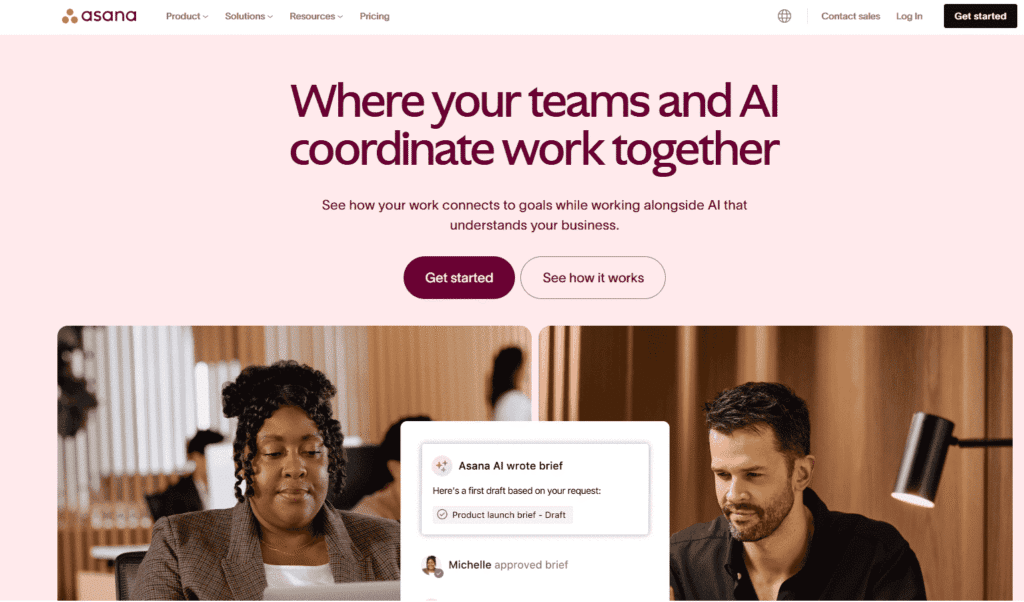
Asana is regarded as one of the most efficient and user-friendly task management applications.
Its simple and flexible interface lets teams make tasks, assign deadlines, and display tasks using lists and boards. You can also use timelines, calendars and other options.
What makes Asana unique is how it can scale from basic task tracking for individuals to planning complicated corporate workflows.
Features such as custom rules, load balancing, and advanced reporting provide businesses like yours with unparalleled control and transparency.
The app is also a master at integrations, seamlessly connecting to applications like Slack, Google Workspace, and Zoom.
For teams that want to be well-organized and ensure everyone is on the same page, Asana offers a balance of ease and sophistication that makes it an ideal option for efficient task management.
2. Todoist
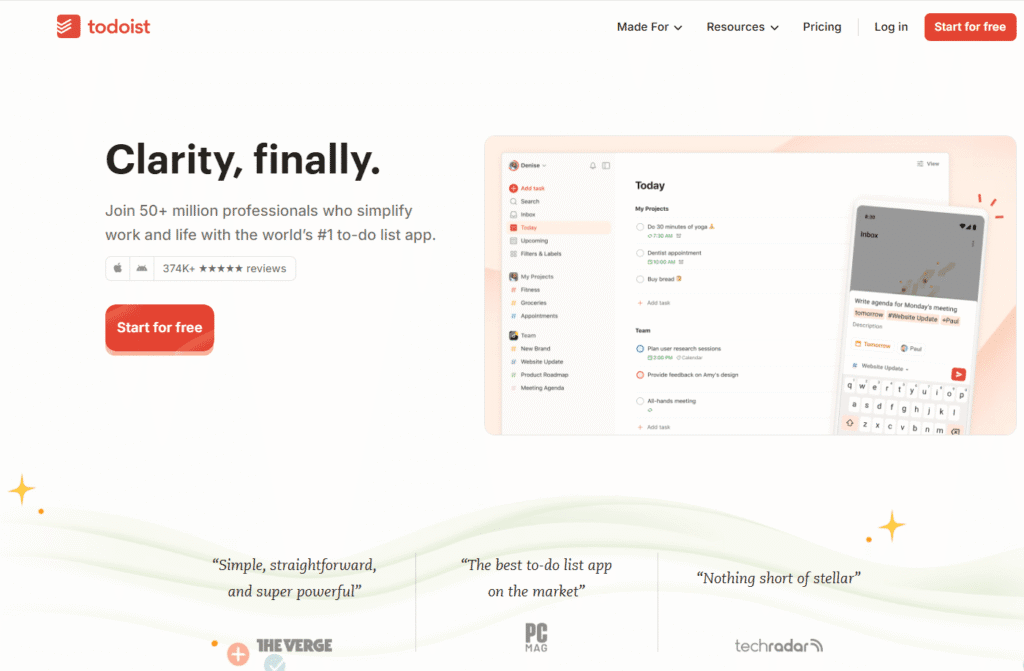
Todoist shines as a straightforward but highly effective task-assigning application that can help teams and individuals keep their tasks in order without feeling overwhelmed.
The minimalist design lets you easily add tasks, assign priorities, and organize work by labeling and filtering.
One notable feature is the natural input from a language. Simply write “Submit report by Friday,” and Todoist will schedule it for you automatically.
It’s lightweight, but it’s powerful. It provides productivity-related insights as well as recurring due dates and seamless sync across all devices.
Todoist is also compatible with other applications like Google Calendar, Slack, and Alexa and is therefore a good choice to be used for professionals.
Todoist’s mix of simplicity and unique features makes it an excellent choice for effective task management.
3. TickTick
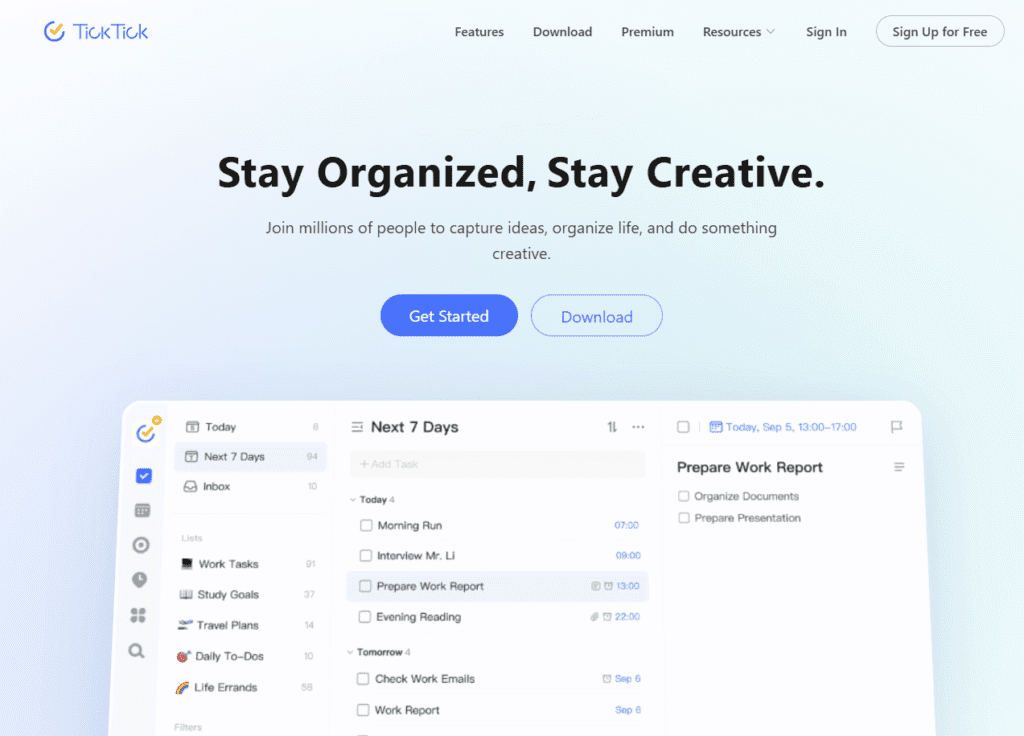
TickTick is a versatile task-managing app that blends powerful productivity features with a beautifully simple interface.
What makes TickTick unique is its seamless combination of task management, calendar views, and built-in habit tracking, helping users organize both work and personal goals in one place.
Users can easily add tasks using natural language input, create recurring reminders, and sort lists to provide more clarity.
The timer that focuses, based on the Pomodoro method, allows users to remain focused and manage their time efficiently.
TickTick also has customizable themes, which makes it visually appealing and suited to the individual’s preferences.
With its excellent cross-device syncing capabilities and a number of integrations with calendars and third-party applications, TickTick stands out as an adaptable and enjoyable tool for managing your daily routine and large-scale projects.
4. OmniFocus
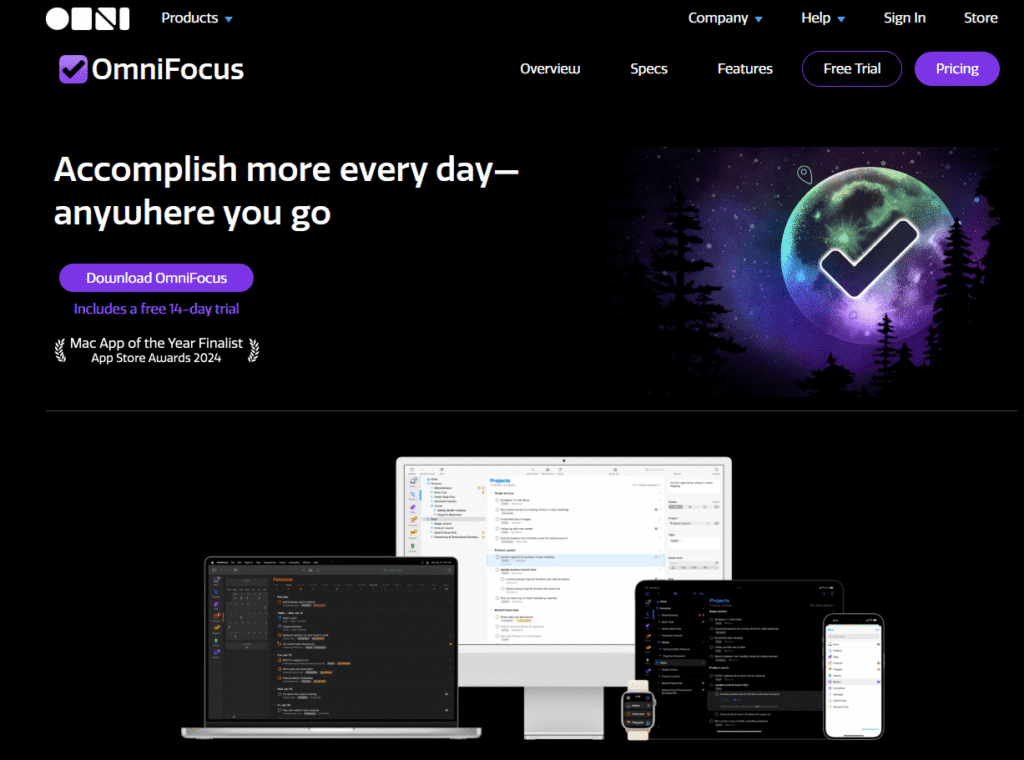
OmniFocus is designed specifically to cater to Apple users who require granular control over complex task structure.
What distinguishes OmniFocus apart is its powerful perspective feature that lets users adjust and filter their task view by project, tag or the due-date status. This allows for a highly customized workflow.
Its review function is a highlight, helping users periodically review and re-evaluate the tasks they have completed.
This is helpful for those who manage ongoing, long-term projects.
OmniFocus is also able to handle scheduling tasks in nested groups and defer dates, allowing users the ability to plan their projects beyond “to-do today.”
Created with productivity in mind, this app does more than record tasks.
It assists users complete the tasks with clarity, strategy and focus, particularly in stressful environments.
5. Toodledo
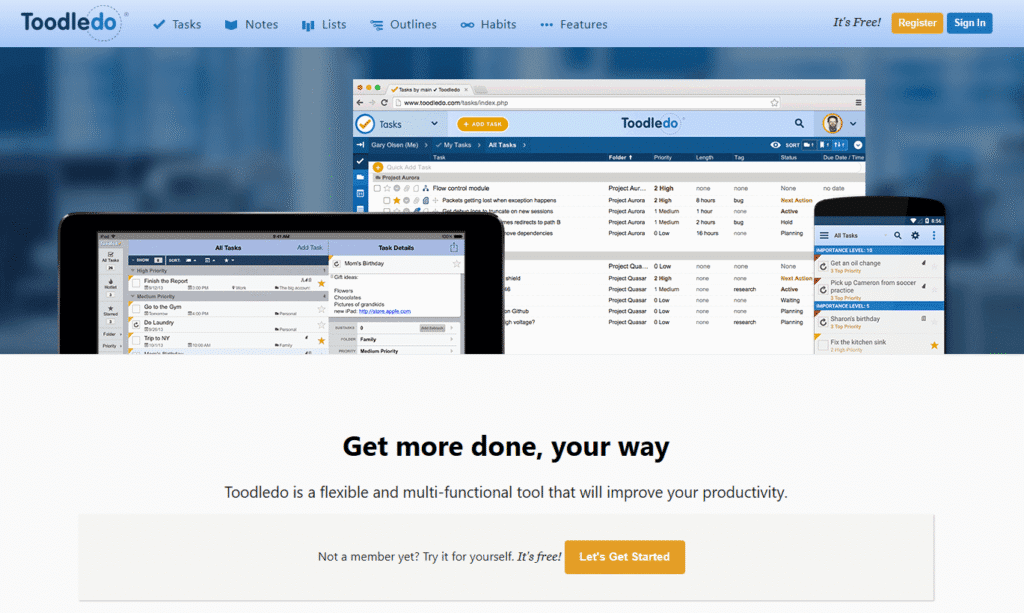
Toodledo is more than just a simple task management app for people who seek the ability to customize their productivity system.
Contrary to other apps that limit users to standard checklists, Toodledo offers unique features such as Outlines for making organized plans as well as Habits to track routines throughout the day.
One of the most valuable features is the capability to add specific field to the tasks which lets users record unique details such as locations, costs and progress percentiles.
The powerful search and filtering tools let users create extremely specific views that are tailored to their particular workflow.
It’s a rare mix of tasks management and personal organization.
It is perfect for people who prefer more than checklists and would like to create their own personal productivity environment.
6. Microsoft To Do
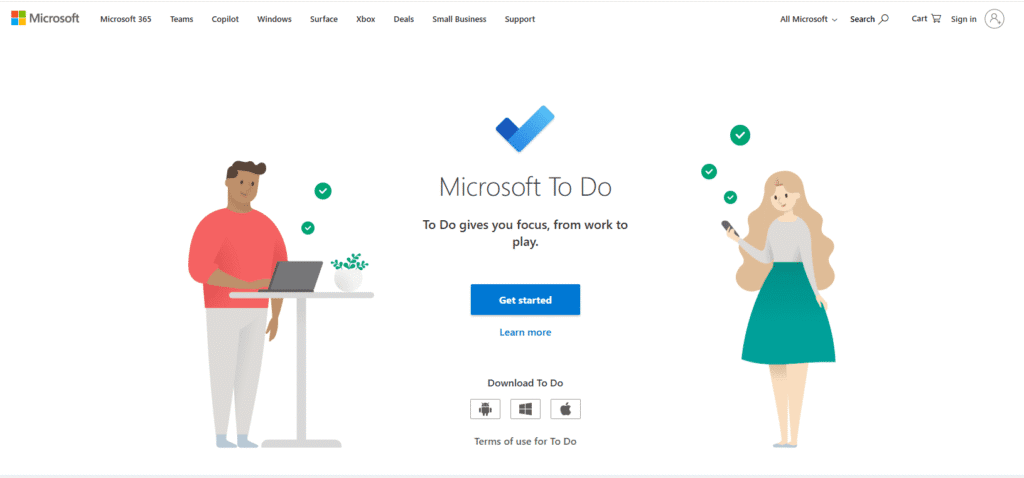
Microsoft To Do seamlessly weaves personal productivity within the Microsoft ecosystem.
The thing that makes it unique is its complete connection to Outlook Tasks, allowing users to manage their emails and tasks through a seamless workflow.
The My Day feature encourages intentional daily planning by allowing users to decide the tasks they will tackle every morning, instead of overburding them with lists of endless tasks.
Users can also easily share lists which makes it ideal for collaboration between teams for small projects, or sharing personal tasks.
With cloud-based syncing and a simple, uncluttered user interface, Microsoft To Do bridges the gap between easy task tracking and advanced enterprise tools that provide productivity without the hassle.
7. ClickUp
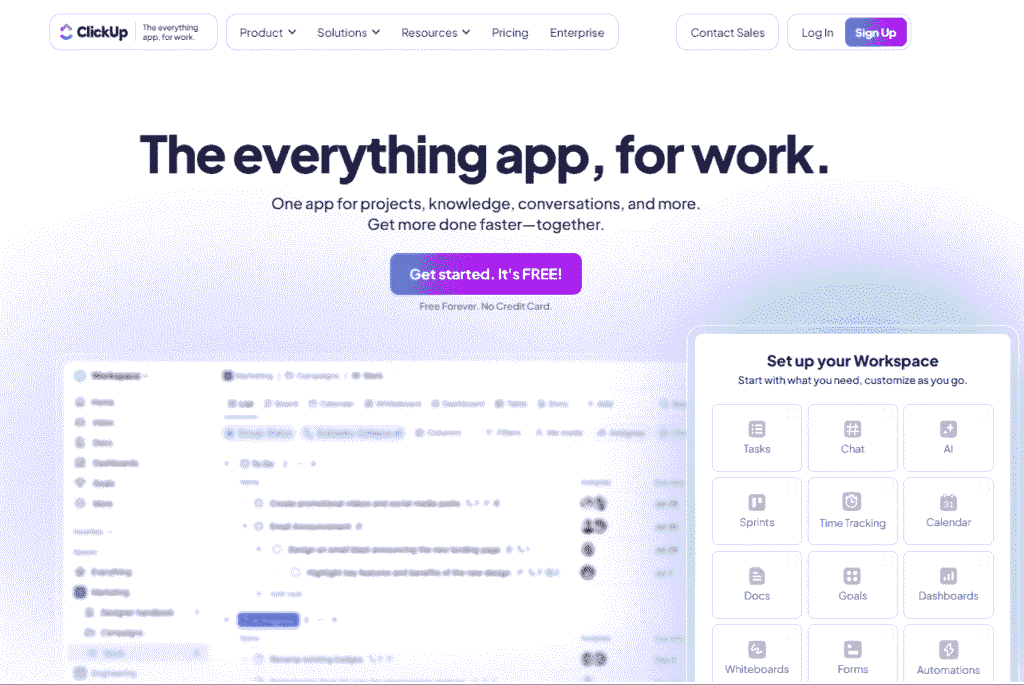
ClickUp is designed to meet the demands of teams that are high-performing and require total oversight of their processes.
What makes ClickUp distinctive is its modular design. You are able to choose the level of complexity or simplicity of your workspace.
It incorporates documents, tasks and goals, chat, and dashboards on a single platform and eliminates the need to use multiple tools.
The Custom Views option lets users see tasks as boards, lists, Gantt charts, timelines, or even mind maps in one project.
ClickUp is also equipped with powerful automation tools and advanced time tracking and granular permissions controls.
This makes it a top choice for startups with rapid growth and teams that manage large operations.
It’s among the few applications that truly adapt to your workflow, and not the other way around.
8. Trello
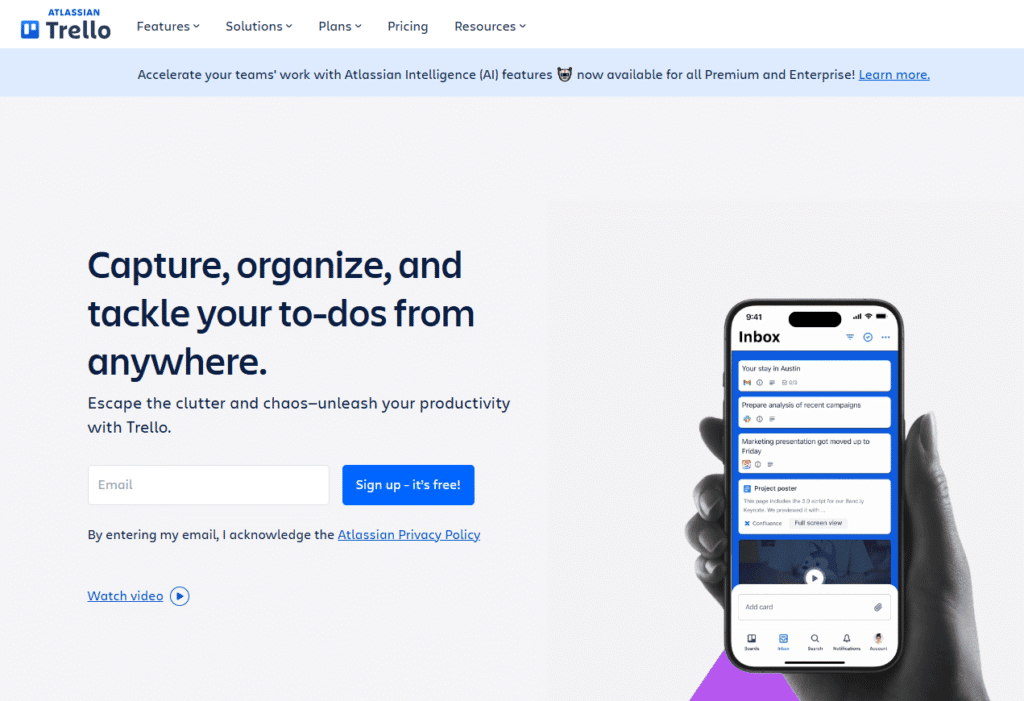
Trello is renowned for its ability to transform project management into a highly intuitive and visually pleasing experience.
Its strengths lie in its Kanban-style boards.
The tasks are presented as draggable cards that can be moved through columns that can be customized, mimicking workflows like “To Do,” “Doing,” and “Done.”
What distinguishes Trello is the Power-Ups that allow users to enhance their boards by adding customized features like calendar views, vote systems, or integrations with applications like Slack or Google Drive.
Trello is also compatible with Butler automation, which allows users to create rules that automate the movement of cards, create labels, or even send reminders.
Its versatility makes it efficient for managing personal projects, creative tasks, or large group collaborations in a visually appealing manner.
9. Google Tasks
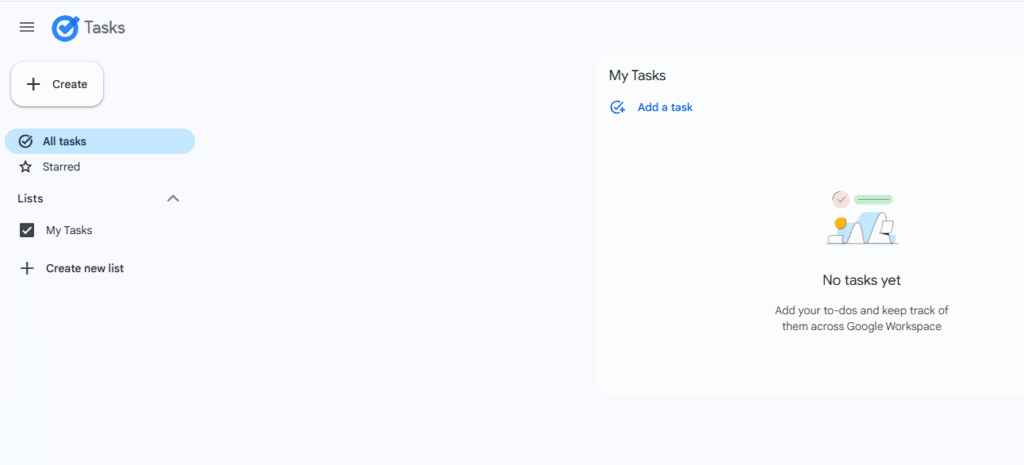
Google Tasks provides a simple, seamless integration with the wider Google ecosystem.
In contrast to apps that overwhelm users with too many options, Google Tasks keeps things simple.
It lets users create tasks right through Gmail or create reminders while working within Google Calendar.
Its advantage lies in its tight integration, which allows users to transform their emails into actionable tasks without having to leave their workflow.
Google Tasks supports nested subtasks to help organize projects in a basic manner and is able to sync instantly across devices so that any changes are visible everywhere in real time.
For teams or individuals already included in Google’s suite software, Google Tasks delivers straightforward task management that is easily integrated into your daily routines with no additional complications.
10. Things 3
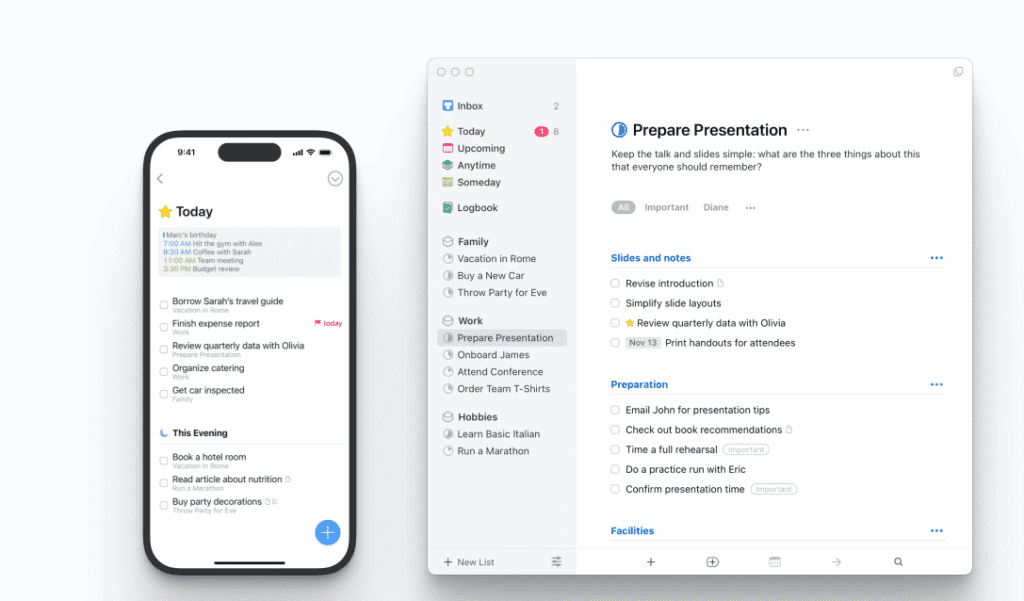
Things 3 distinguishes itself with its beautiful design and focus on providing simple yet useful features.
Things 3’s Today and Upcoming views help the user keep track of their tasks and know what’s important now and what’s coming up.
Its Magic Plus Button lets users add tasks in context, whether inside a project, an area of focus, or a specific list, making planning incredibly intuitive.
Things 3 also features a beautifully crafted timeline for scheduling and a natural language parser for rapid task entry.
Exclusively designed for Apple devices, it takes full advantage of macOS and iOS capabilities, offering animations and interactions that feel genuinely delightful to use.
What Are the Benefits of Getting Web Development Services for Task Management Apps?
Investing in professional web development services helps startups build reliable and high-performing applications tailored to their users.
A well-designed web application architecture ensures that your task management tool is fast, secure, and easy to scale as user demand increases.
Custom Workflows That Match Your Product Vision
Off-the-shelf solutions often force you to compromise.
With enterprise web application development, your app is tailored from the ground up to reflect your brand’s specific workflows, industry needs, and user experience goals.
This ensures flexibility and a competitive edge.
Scalable Architecture for Long-Term Growth
Growth requires more than just adding features.
A solid understanding of the components of web applications, including the frontend interface, backend logic, database design, and APIs, is essential.
A strong foundation allows your task management app to support thousands or even millions of users without performance issues.
Seamless Integrations with the Tools Your Users Already Love
Web apps that thrive today do not operate in isolation.
Expert developers can connect your task app to platforms such as CRM systems, communication tools, and analytics dashboards.
These types of integrations are what make many popular web app examples like Notion, ClickUp, and Trello so effective.
Beautiful User Interface That Boosts Engagement
Users today expect clean, intuitive design.
High-quality development services ensure your app has a professional user interface that reduces friction and makes daily tasks easier to manage.
A thoughtful UI increases retention and turns new users into loyal customers.
Advanced Security for User Trust
When your app handles sensitive productivity and team data, trust becomes a key differentiator.
A dedicated development team can implement strong encryption, secure authentication methods, and GDPR compliance features that protect your user base.
Faster Launch and Fewer Technical Issues
Experienced developers can guide your team through the entire development lifecycle, helping you avoid common mistakes.
This speeds up your launch time and ensures your app is stable, secure, and ready for real users.
Ready to Build a Custom Task Management App?
Partner with HALO Digital. We are a custom web app development Baton Rouge agency that helps startups and growing businesses create powerful task management applications.
From user friendly interfaces to robust web application architecture, we turn your ideas into high performance digital products.
Conclusion
Task management app development offers businesses the chance to create powerful tools that keep teams organized and productive.
From custom features to seamless integrations, investing in a tailored solution can set your brand apart and deliver real value to your users.
Whether you’re exploring the task logging page idea, app development, or planning a full-scale task management app development project, the possibilities are endless.
Partner with experts who understand your vision and can help turn innovative ideas into a successful digital product.
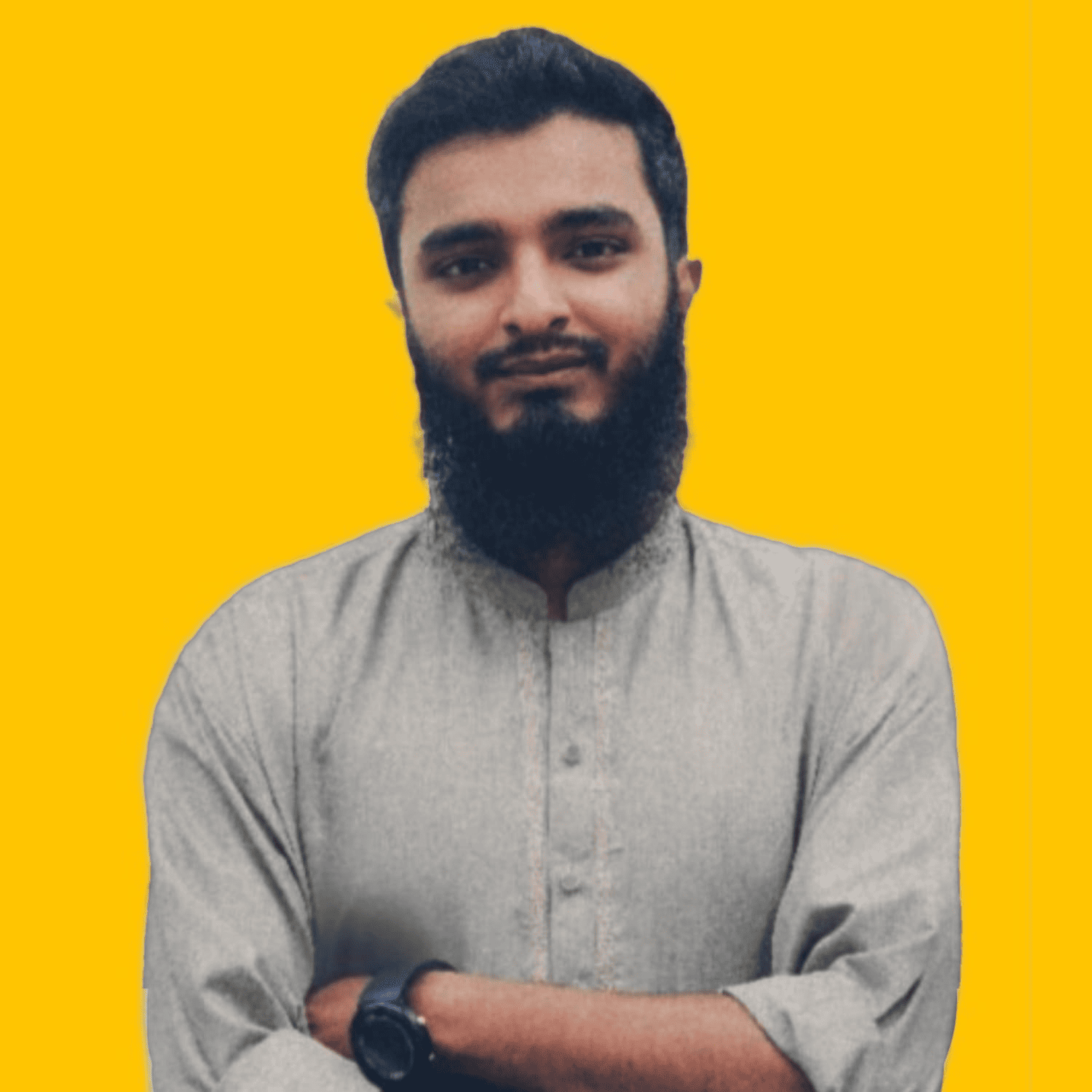
Abdullah Iqbal is a content writer at HALO Digital with 5+ years of experience creating SEO-friendly blogs and web content. He specializes in writing clear, engaging, and conversion-focused copy that aligns with user intent and business goals. His work spans the tech, business, gaming, sports, and affiliate industries.

























